Discussions on WordPress Plugins developed by Muralidharan indiacitys.com technologies
Push Notification for Post and BuddyPress
- This topic has 89 replies, 8 voices, and was last updated 7 months, 3 weeks ago by
 Murali.
Murali.
-
AuthorPosts
-
December 16, 2021 at 5:56 pm #87
 MuraliKeymaster
MuraliKeymasterDescription
This Plugin is designed to send push notification using Firebase Cloud Messaging whenever new WordPress post published, WordPress custom post types published and for new BuddyPress activities and also for comments posted in BuddyPress activities. It also generates PWA – Progressive Web App with offline mode facility based on setting from plugin admin page.Download this plugin at https://wordpress.org/plugins/push-notification-for-post-and-buddypress/
If you wish to support this plugin, please donate/contribute here. Help is appreciated.
Video tutorial showing how to subscribe/unsubscribe push notifications for BuddyPress groups,
https://youtu.be/-p0EFiIWRVoVideo tutorial showing how to configure Firebase settings for this plugin,
https://youtu.be/02oymYLt3qoPlugin features:-
To send/schedule Push notifications when new item is published for following,
1. New post/custom post type published
2. New BuddyPress activities published
3. New BuddyPress group activity published
4. New Buddypress comments published
5. New BuddyPress message sentFIREBASE CONFIGURATION SETUP IN PLUGIN ADMIN SETTINGS
Sign in to Firebase, then open your project, click settings icon & select Project settings
TO GET FIREBASE SERVER KEY (FOR FIELD 1 IN ADMIN FIREBASE SETTINGS)
project settings > cloud messaging tab > get server key or add server key button to get server key
TO GET FIREBASE CONFIG FIELDS (FOR FIELDS 2 TO 8 IN ADMIN FIREBASE SETTINGS)
3.If you do not have web app, Create a new web app. After creating a new app, it will show firebase config fields
Project settings > General under your apps section > click on config button to view configuration fieldsTO GET FIREBASE PUBLIC KEY (FOR FIELD 9 IN ADMIN FIREBASE SETTINGS)
Open the Cloud Messaging tab of the Firebase console Settings pane and scroll to the Web configuration section.
In the Web Push certificates tab, click Generate Key Pair. The console displays a notice that the key pair was generated, and displays the public key string and date added.
(If you already Generated key pair then no need to generate it again)
SCHEDULING PUSH NOTIFICATION
It allows Scheduled Push notifications to send push notifications hourly(every hour), twice daily(2 times per day), daily, weekly as per WordPress CRON.
For BuddyPress messages push notification will be sent only to particular user sent by sender id
It uses Firebase Cloud Messaging to send push notification using Firebase registration credentials which is free of cost.
Firebase PUSH API is not compatible with Safari browsers and push notification using firebase push api will not work in Safari browsers. For Safari browsers,this plugin will display console log messages to indicate the browser is not supported for push api.
This plugin automatically clears out device tokens which are not subscribed or if user unsubscribed from the browser then that token will be automatically deleted.
Service workers are created on the fly for Firebase Cloud Messaging while activating the plugin
In addition to default subscription from browser, following shortcode can also be used to display toggle subscription button.
New Shortcode “subscribe_PNFPB_push_notification” to display Subscribe/Unsubscribe push notification toggle button.
Using above shortcode, toggle button to subscribe/unsubscribe can be added to sidebar or any other locations according to your need.
The shortcode “subscribe_PNFPB_push_notification” is optional, it is a additional facility to subscribe to push notification inaddition to default option from browser.PROGRESSIVE WEB APP (PWA)
This plugin generates PWA app based on settings in plugin admin area. Admin users will be able to enable/disable PWA app and will be customize PWA app with app name, app icon, app theme color, background color and list of pages to be included in offline cache for web app offline mode. If pages are included for offline cache then users will be able to view those pages in offline mode without internet if page is not stored in cache then default offline page will be displayed. Progressive Web Apps are supported by Chrome(Desktop,Mobile) browser, Edge browser, Firefox for android, Opera for android. Firefox for desktop will not support PWA.How to use Plugin:-
Following are steps to configure the plugin,
1. Download the plugin
2. Activate the plugin
3. Go to settings of the plugin (in admin menu -> Settings -> Push Notification using FCM)
4. Enable/Disable push notification when new item published in following,
4.a. new post types published,
4.b. new custom post types published,
4.c. BuddyPress activities,
4.d. BuddyPress Group members,
4.e. BuddyPress messages,
4.f. BuddyPress commentsSCHEDULING PUSH NOTIFICATIONS
5.Optionally it allows to Schedule push notifications for post types,BuddyPress new activities, BuddyPress new Group activities and for BuddyPress new comments. Push notifications can be scheduled in following schedules. Go to admin settings and schedule it accordingly.Schedule push notifications in Hourly, twice daily,daily,weekly schedules. If schedule is off then push notification will be sent whenever new item is published in corresponding post types/BuddyPress activities/messages/comments.
6.When BuddyPress Group Members option is enabled, it will send push notification only to users who joined in Group/to Particular group members.
7.When Buddypress private message notification is enabled, Private message notification will be sent only to the recipient id sent by sender. Admin can customize the text for push notification title from admin options.Download this plugin at https://wordpress.org/plugins/push-notification-for-post-and-buddypress/
-
This topic was modified 3 years, 6 months ago by
 Murali.
Murali.
-
This topic was modified 3 years, 6 months ago by
 Murali.
Murali.
-
This topic was modified 3 years, 6 months ago by
 Murali.
Murali.
-
This topic was modified 3 years, 6 months ago by
 Murali.
Murali.
-
This topic was modified 3 years, 6 months ago by
 Murali.
Murali.
-
This topic was modified 2 years, 9 months ago by
 Murali.
Murali.
-
This topic was modified 2 years, 9 months ago by
 Murali.
Murali.
-
This topic was modified 2 years, 7 months ago by
 Murali.
Murali.
December 17, 2021 at 11:06 pm #127 MuraliKeymaster
MuraliKeymasterNew video tutorial for Firebase settings for Push Notification for Post and BuddyPress https://youtu.be/02oymYLt3qo
-
This reply was modified 3 years, 6 months ago by
 Murali.
Murali.
December 29, 2021 at 1:25 pm #160 MuraliKeymaster
MuraliKeymasterIf there is any issue due to nginx settings in your server, while access dynamic service worker generated by this plugin for push notification. Please browse https://domainname/pnfpb_icpush_pwa_sw.js if you get nginx 404 error then please update nginx settings in your server as shown in attached image file. Even for this website i have enabled nginx caching and i updated nginx settings like this. It is applicable only when you use VPS server with nginx cache settings and it cannot be updated in shared hosting.
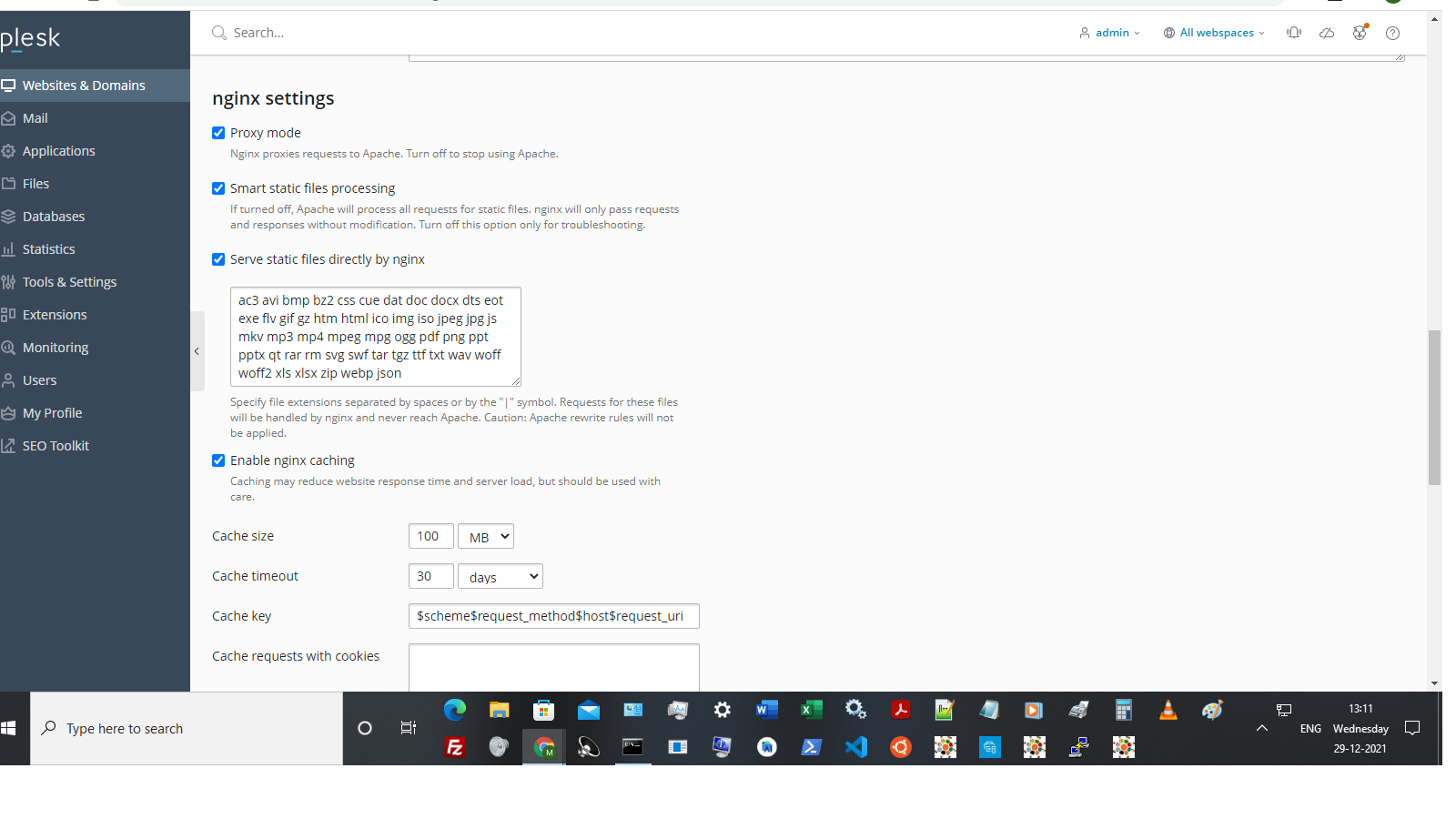
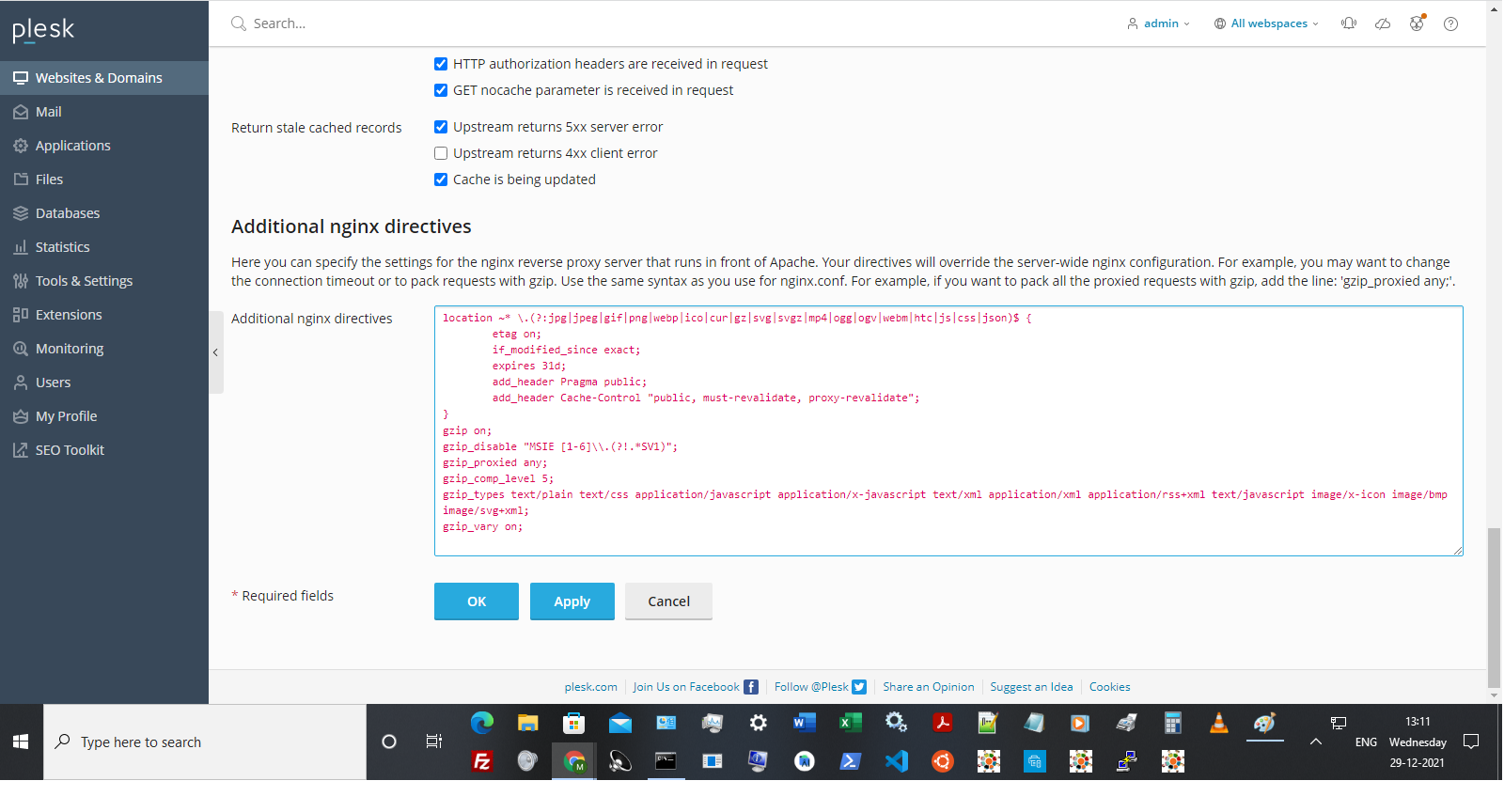 December 30, 2021 at 6:56 pm #169
December 30, 2021 at 6:56 pm #169Ibmfaruk
ParticipantThis Plugin has unlimited potentials and can or will be the best PWA Plugin in the future. I noticed I don’t get Push notifications on my IOS phone, it works perfectly on my Andriod and PC but nothing on IOS
-
This reply was modified 3 years, 6 months ago by
Ibmfaruk.
December 30, 2021 at 7:12 pm #171 MuraliKeymaster
MuraliKeymasterThis plugin is designed using web push api using Firebase javascript.
Ios is not supported for web push notification. Please verify this link from Firebase supported browsers https://firebase.google.com/docs/web/environments-js-sdk#browsers
To integrate push notification using Apple Notification Service it requires custom app push notification using their own service using inbuilt web app/mobile app. Apple also requires apn certificate from ios developer account to integrate push notification using custom ios/macos app-
This reply was modified 3 years, 6 months ago by
 Murali.
Murali.
-
This topic was modified 3 years, 6 months ago by
-
AuthorPosts
- You must be logged in to reply to this topic.

